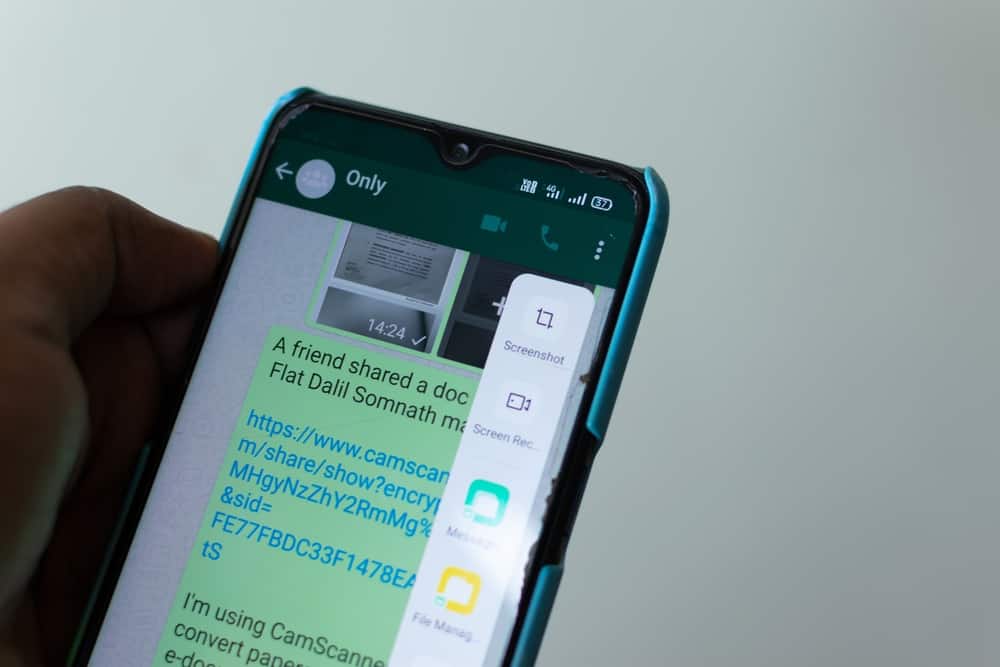When you’ve joined different groups, it can get annoying whenever you keep getting new notifications for every message received. Hence, knowing how to block these messages from WhatsApp without exiting the group is handy. This post explains why you may want to block messages from a WhatsApp group. Still, we will discuss whether it’s possible to block messages from a WhatsApp group and offer different options to block messages from the group.
Why Block Messages From a WhatsApp Group?
When you create a WhatsApp account, anyone with your phone number can add you to a WhatsApp group, depending on your privacy features. While WhatsApp groups are excellent for group communication, sometimes you may be added to a WhatsApp group that doesn’t align with your interest. Besides, an active WhatsApp group means you will receive multiple notifications for every new message received in the WhatsApp group. This notification can easily distract your attention and, in the worst case, become a nuisance with every notification you receive. In that case, having a way to block receiving WhatsApp group messages is crucial.
How To Block Messages From a WhatsApp Group Without Exiting
Although WhatsApp lacks a feature to block messages from a WhatsApp group, you have two alternatives that can help indirectly block receiving messages from WhatsApp groups. These two options ensure you don’t get overwhelmed with notifications and messages from WhatsApp groups unless you choose to open the WhatsApp group to view the new messages.
Muting a WhatsApp Group
WhatsApp allows users to mute a WhatsApp group for a given period or until they choose to unmute the group. Muting the group ensures you won’t receive notifications for new messages, allowing you to focus on your activities without getting distracted. Here’s how to mute a WhatsApp group: Once you’ve muted the WhatsApp group, you won’t receive any notifications for new messages shared in the muted group. Also, when you view the group chat, you will notice it has a speaker icon with a cross, confirming the WhatsApp group has been muted.
Archiving a WhatsApp Group
Suppose you don’t want to mute the WhatsApp group. Archiving the WhatsApp group is another excellent option. When you archive the group, the group won’t appear in your chat window, and you won’t notice new messages being shared in the group. Hence, it’s a good way to block the messages indirectly. That’s it. You’ve managed to archive your WhatsApp group and won’t receive messages until you unarchive the group. Besides, the archived group won’t appear when accessing your WhatsApp chats.
Conclusion
WhatsApp doesn’t offer a way for users to block messages from a group without exiting it. However, you can archive or mute the group as a way of blocking receiving messages and the distraction that comes whenever you receive notifications about new messages. We’ve presented the steps for archiving and muting a WhatsApp group. Try them out.