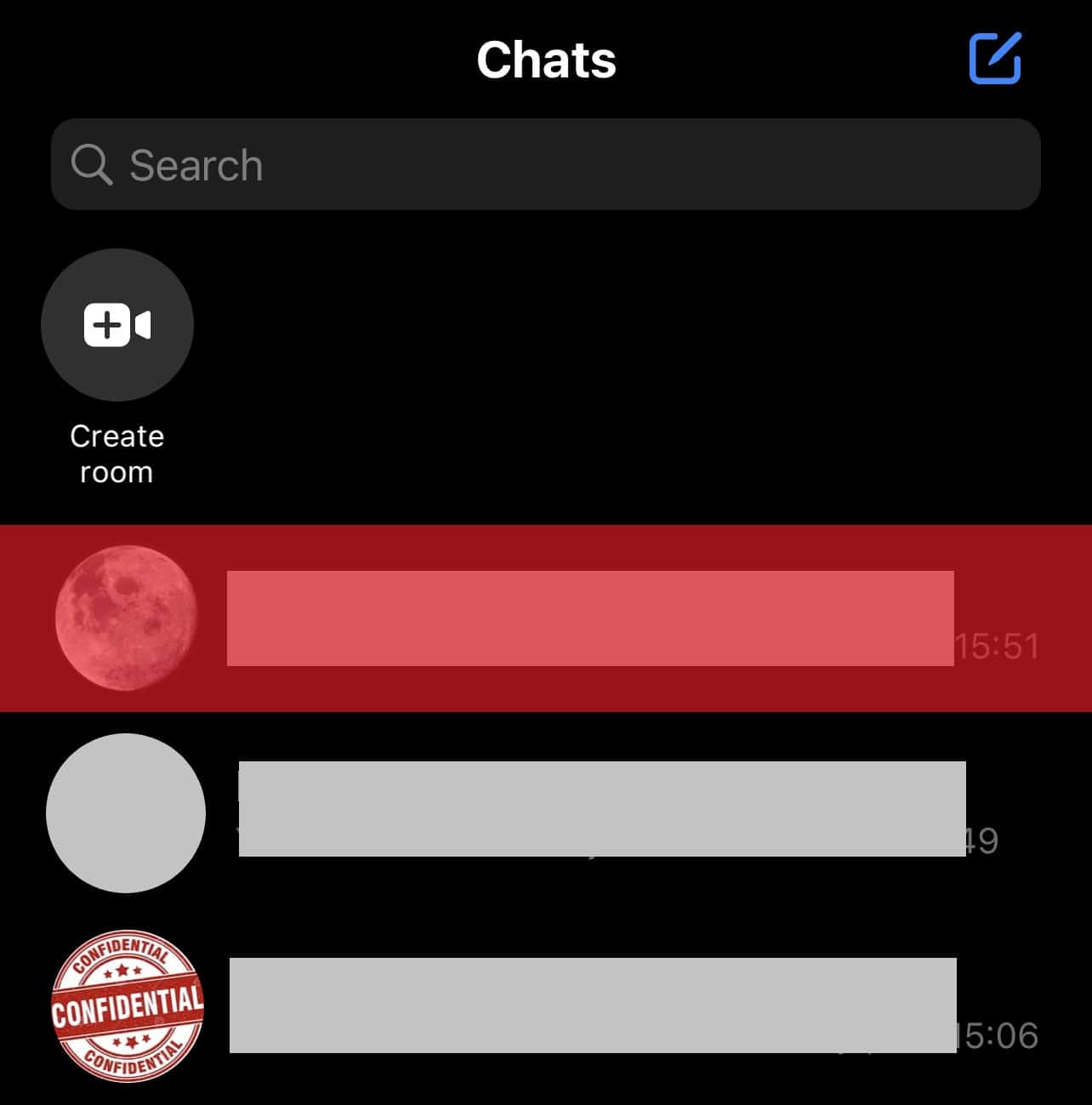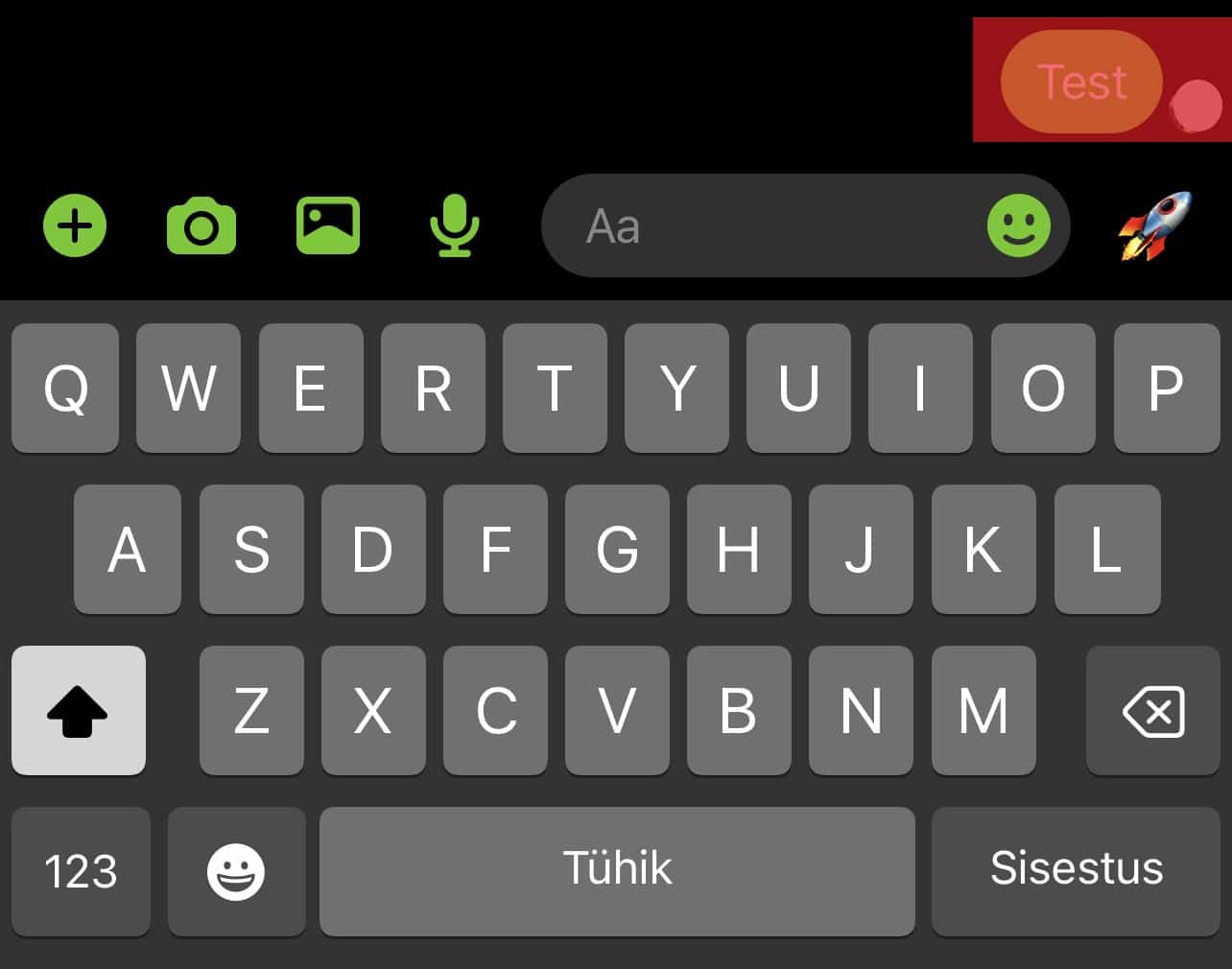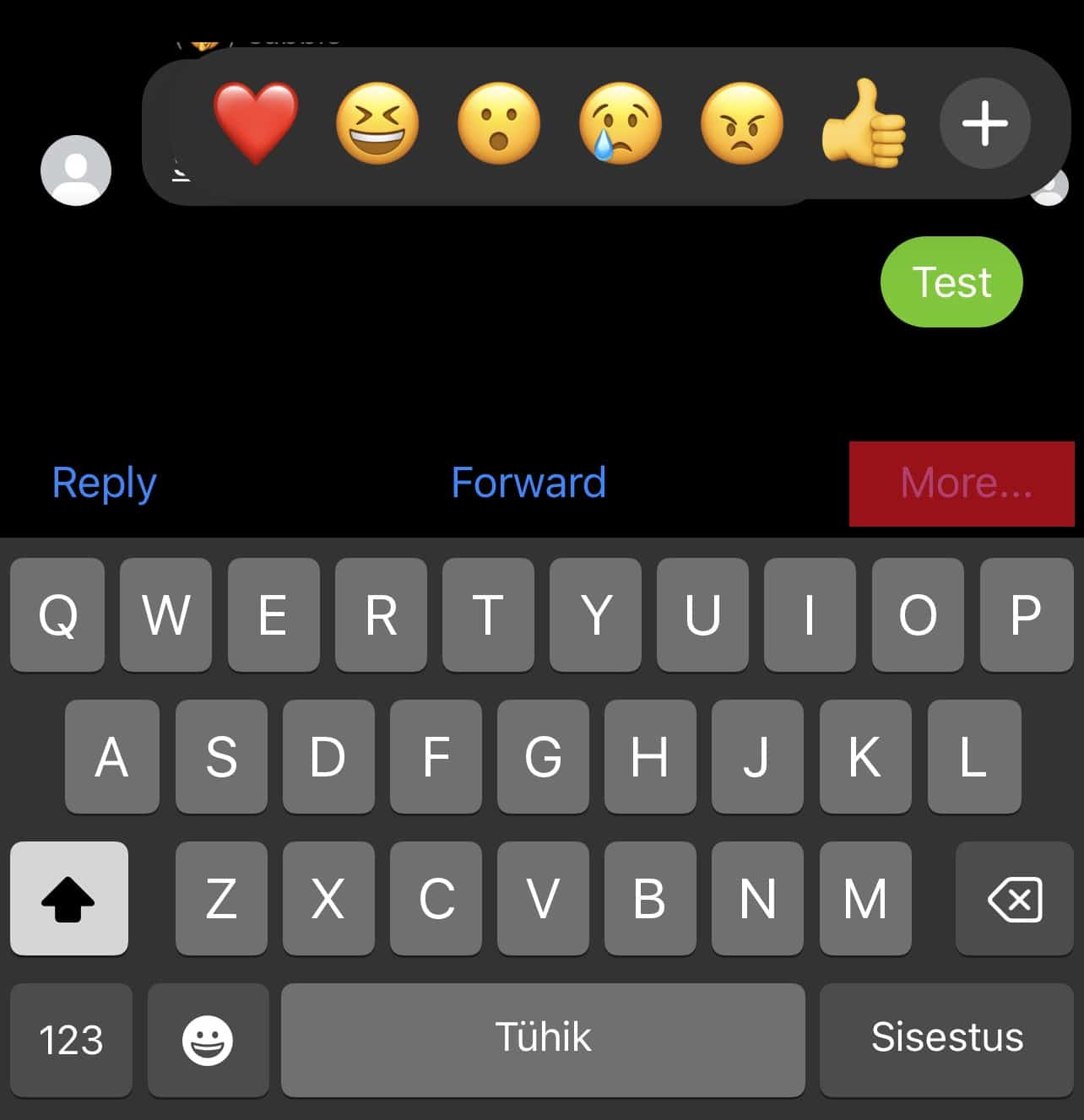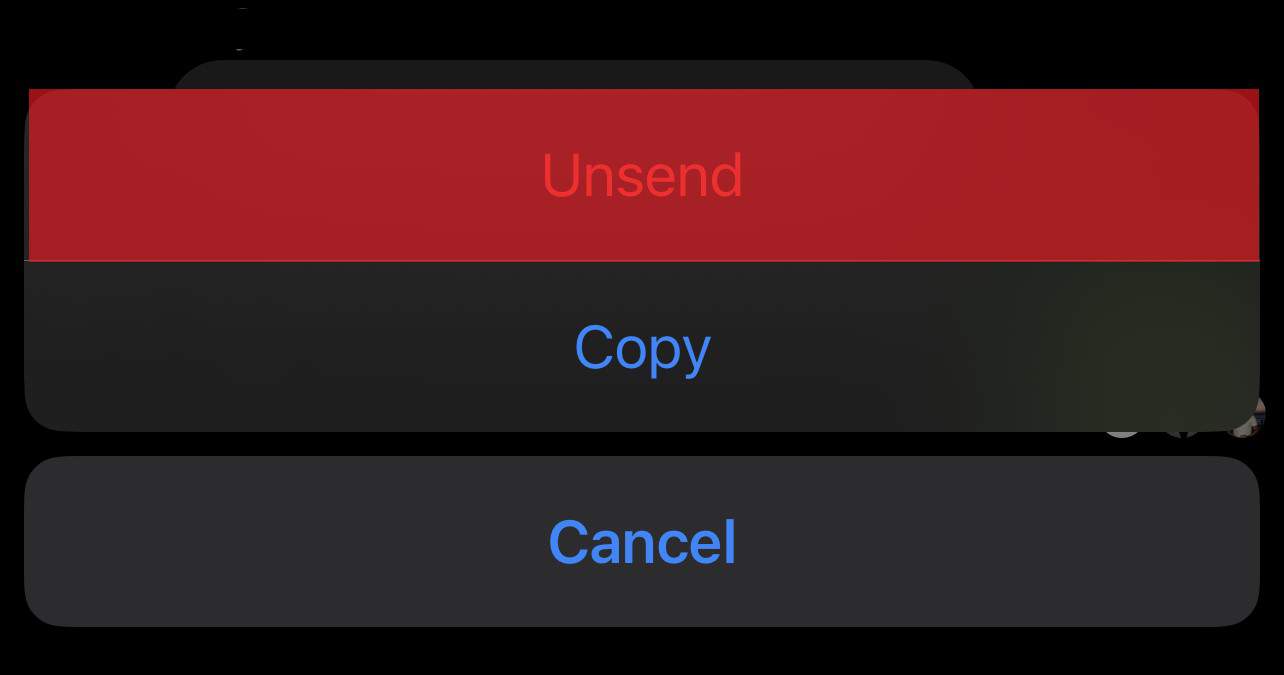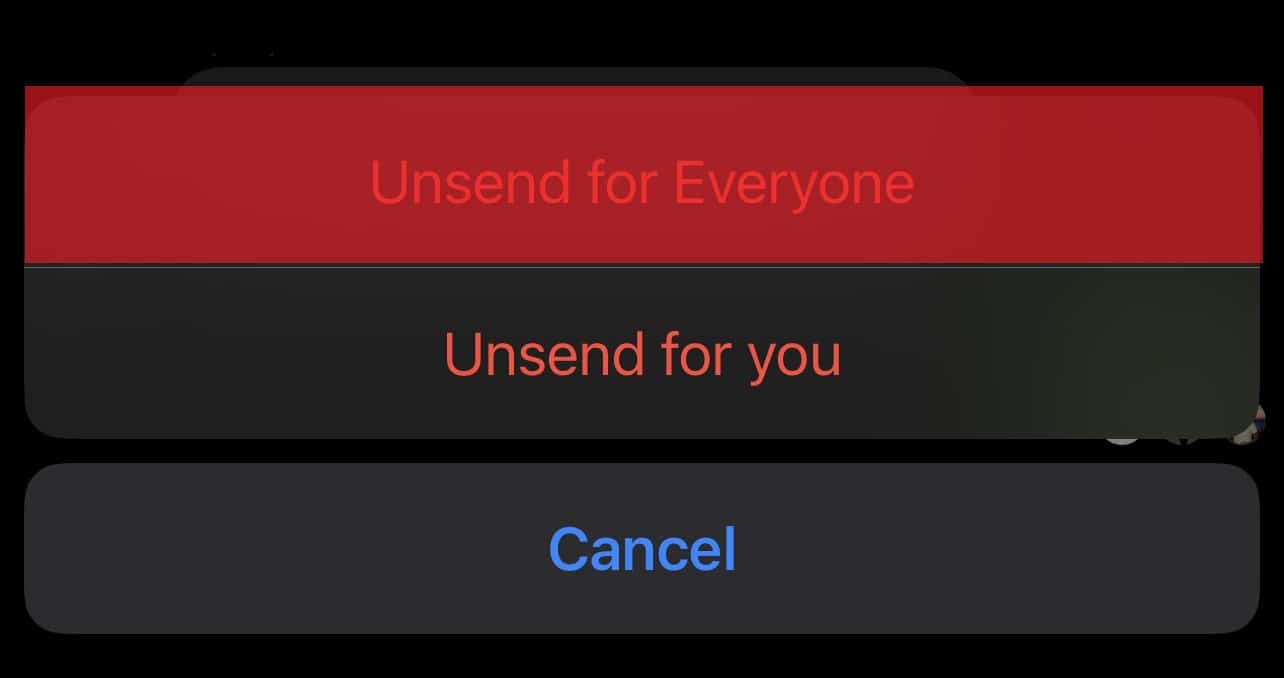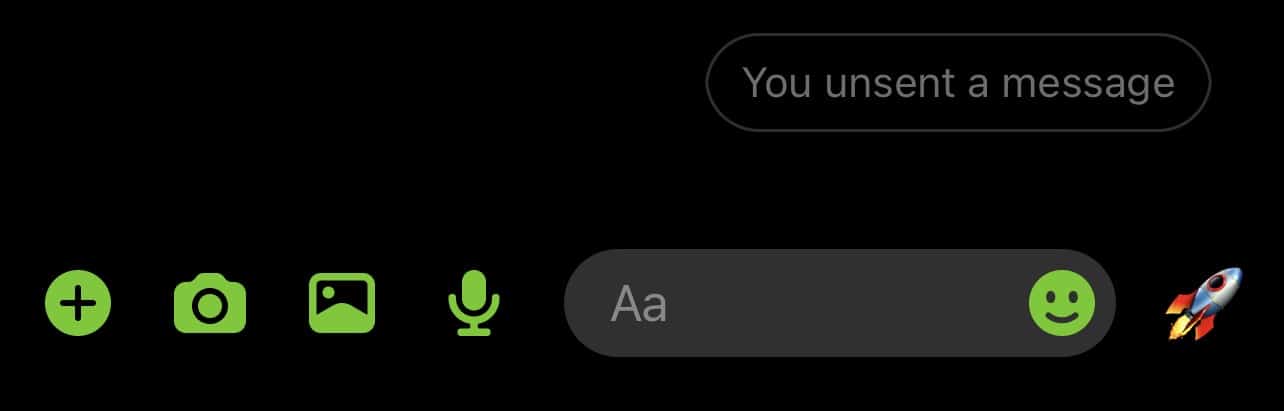Sometimes you may send the wrong message while chatting with your friends. So, you quickly use the unsend button to get rid of the message. However, you are worried that your recipient knows what you just did. Don’t worry; many people are in your shoes and often ask, “Does Messenger notify others when you unsend a message.” Although your recipient may not know what the unsent message is all about, you must know when to unsend it and the things that might happen while unsending it. Learn more about these aspects in this guide on whether your recipient gets a notification when you unsend a message on Facebook Messenger.
How To Unsend Messages on Facebook Messenger?
One of Messenger’s remarkable features is the ability to unsend messages. This feature allows you to delete messages you send by mistake or texts you don’t want your recipient to see. For those who haven’t used the feature, here is how the unsending feature works on Messenger: If you have many messages you want to unsend, you can’t unsend them in bulk. Instead, you have to click the messages one after the other. Meanwhile, unsent messages may be removed from your conversation, but that doesn’t guarantee privacy should the conversation be reported.
Does Messenger Notify When You Unsend a Message?
If you unsend a message, you may worry about your recipient knowing. A couple of questions might come to your mind. “Can they see the message I unsend?” “Does Messenger notify others when I unsend a message?” The truth is many things happen in the background when you try to unsend a message. To start with, when you unsend a message on Facebook Messenger, the receiver won’t be able to view it. All your unsent messages are not on any archive, as Messenger removes them, so the recipient won’t see them again. Your messages will be gone instantly, and you cant restore them. However, there will be an inscription – “You unsent a message” – in the space for the message you just deleted. This message can be annoying because it’ll let the other person know you unsent a text. However, they won’t get the privilege to know the content of the message unless they had seen it before it was unsent. Therefore, you must be sure that the other person hasn’t seen the message before you decide to unsend a text message. Often, if you unsend a message while conversing with a friend, there is a high chance that they had seen the message before you unsent it. That’s because they probably used the phone when the text came through. If they had seen the message before you unsent it, it wouldn’t make sense, and you may have to explain why you took such action. Still, they may not see it if you delete it as soon as you send it. The notification of a new message they had earlier received will disappear with no traces of the message. Furthermore, suppose your recipient opens the chat while you’re unsending it. The chat space for that message will appear like nothing was ever sent. That means the person you sent it to would never know what you sent them unless they saw the message or the notification before you unsent it. If your recipient had seen the message before you unsent it, there is nothing you can do. All you need is to give them a reasonable excuse for removing the message. They may probably ask you the reason. For example, you may tell them the message isn’t for them or is irrelevant to the conversation.
Conclusion
Unsending messages on Facebook Messenger allows you to remove texts you don’t want the recipient to view. When you unsend, you receive a notification, “You unsent a message.” The same goes for your recipient, but they won’t see the message. If they had seen it before you unsent it, the message would still delete. However, you can do nothing about it and the impression it passes to your recipient.