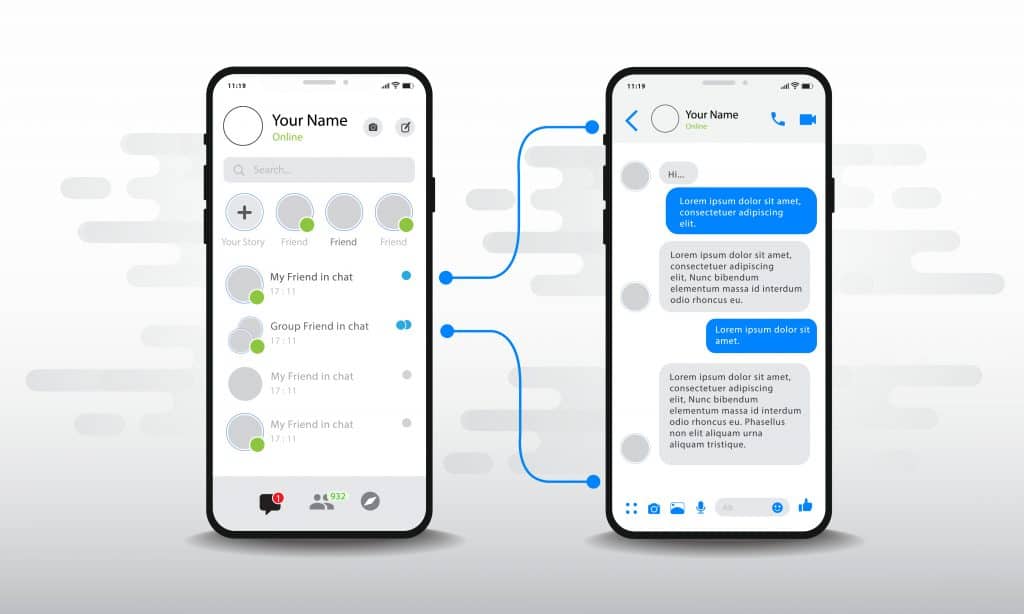Messenger is an instant messaging app integrated into Facebook which allows you to chat, voice call, and video call with friends. Before reaching out to someone on Facebook, how do you know they are online on Messenger? This article discusses the different ways to know if someone is active on Messenger. It covers the process of checking this on all devices, including Android, iPhone, and PC.
Sending Messages Using Messenger
Every Facebook user automatically has a Messenger account. You may use it for instant messaging to chat with family and friends. It is easy to find out if someone is active on Facebook Messenger. Messenger was recently removed from Facebook, making it an independent app. However, you may find a contact appearing online on Messenger even though they are on Facebook and unable to chat. They will, however, be notified of your messages.
How To Tell if Someone Is Online Using the Messenger Android App?
The process to know if someone is online is relatively straightforward on the Android Messenger app. You must ensure that Messenger is installed on your device by downloading it from the Google Play Store. Doing this ensures instant access to your messages without going through your timeline. Here is how to tell if someone is online on the Messenger android app: Active friends will have a green dot next to their profile picture, indicating that they are online. Users on Messenger but inactive will have a grayed-out dot next to their profile picture.
How To Tell if Someone Is Online Using the Messenger iPhone App?
Here is how to tell if someone is online on Messenger on iPhone: Active friends will have a blue Messenger icon next to their profile picture on the iPhone. Users on Messenger but not online will have a grayed-out Messenger icon next to their profile picture.
How To Tell if Someone Is Online on Messenger Using PC?
The first thing to note is that you do not need to download the Messenger app on your PC. Since it is already integrated into your Facebook account, you automatically have access to Messenger. To see if someone is active on Messenger is a simple process on a PC. Here is how to tell if someone is on Messenger using a PC: You will see a green sign on their profile picture when the contact is online. This means you can send them an instant message.
How To Tell if Someone Is Online on Messenger by Searching for Their Profile?
Another way to check if a contact is on Messenger is by searching for their username using the search bar. This simple process is ideal if you have a long list of contacts and don’t wish to scroll endlessly. Here is how to tell when someone is online on Messenger by using the search bar: The profile should appear with a green dot if they are online.
How To Turn On Your Active Status on Messenger?
You must have your “Active Status” option enabled to check if people are online. This option should be enabled automatically while installing the Messenger app. Here is how to enable “Active Status” on Messenger: Activating this setting ensures you can tell when your contacts are online. You can toggle the setting off if you do not wish to know your contacts’ online status or don’t want them to know yours.
In Conclusion
Facebook Messenger is an easy way to keep in touch with friends and family. It offers various opportunities for video and voice calls. This makes it an essential app if your friends are active on it. Not to worry. The process to check if someone is active on Messenger has been clearly explained in this article. All processes listed above are streamlined to different devices.